An Overview on Image Quality
What will and will not reproduce
To provide an image destined for production in print, the number one most important factor will be whether or not your image is high resolution at the size you ultimately want it printed.
- Resolution
Your image must have a minimum resolution of 300 dotts per inch (dpi) when scaled to the full size you want it printed at.- For example, a high res, 300 dpi image sized to 6 x 9 inches, will appear as a 1800 pixel x 2700 pixel image.
- For comparison, a 6 x 9 inch image taken from the internet is only 72 dpi and would appear as a 432 x 648 (too small for print). This is just one of many reasons why grabbing images from the internet is fraught with issues.
- NOTE: resolution can never be simulated to go up. AKA, your image will only be as good as the original image. Resolution can only be resampled down, never up.
See the table below to find further image sizing equivalents that fit your desired image size.
- Color Mode
For a color job, your images will ultimately need to be converted to 8-bit, CMYK color mode.
For a black and white image, you need to convert to an 8-bit, Greyscale color mode. - Quality
Examine all images provided for publication for clarity, color and contrast. You will likely need to inspect them again when you receive a printed proof to make sure each image reproduces as you hoped. - Format
Ultimately your image will most likely get converted to a .TIF format. As long as your image is high resolution however, most any designer can receive your image in any of the following formats and convert to their preferred format: PDF, TIF, JPG, PNG, PSD, AI, EPS.
DIGITAL IMAGE GUIDELINES
- FRONT COVER ONLY Imagery (Non-Wrapping)
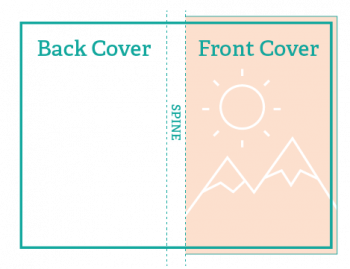
Final Book Size (w x h) Trim Size + Bleed Area Resolution Minimum Size Needed 5″ x 8″ 5.25″ x 8.25″ 300 dpi 1575 x 2475 pixels 5.5″ x 8.5″ 5.75″ x 8.75″ 300 dpi 1725 x 2625 pixels 6″ x 9″ 6.25″ x 9.25″ 300 dpi 1875 x 2775 pixels 6.14″ x 9.21″ 6.39″ x 9.46″ 300 dpi 1917 x 2838 pixels 7″ x 10″ 7.25″ x 10.25″ 300 dpi 2175 x 3075 pixels 7.5″ x 9.25″ 7.75″ x 9.5″ 300 dpi 2325 x 2850 pixels 8″ x 10″ 8.25″ x 10.25″ 300 dpi 2475 x 3075 pixels 8.5″ x 8.5″ 8.75″ x 8.75″ 300 dpi 2625 x 2625 pixels 8.5″ x 11″ 8.75″ x 11.25″ 300 dpi 2625 x 3375 pixels 11″ x 8.5″ 11.25″ x 8.75″ 300 dpi 3375 x 2625 pixels - COVER FRONT/BACK WRAPPING IMAGE (Front + estimated 1.5″ spine width + Back Cover)
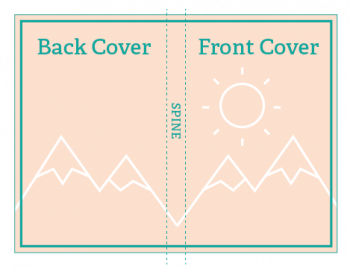
Final Book Size (w x h) Trim Size + Bleed Area Resolution Minimum Size Needed 5″ x 8″ 11.75″ x 8.25″ 300 dpi 3525 x 2475 pixels 5.5” x 8.5” 12.75” x 8.75” 300 dpi 3825 x 2625 pixels 6″ x 9″ 13.75″ x 9.25″ 300 dpi 4125 x 2775 pixels 6.14” x 9.21” 14.03” x 9.46” 300 dpi 4209 x 2838 pixels 7″ x 10″ 15.75″ x 10.25″ 300 dpi 5625 x 3075 pixels 7.5″ x 9.25″ 16.75″ x 9.5″ 300 dpi 5025 x 2850 pixels 8″ x 10″ 17.75″ x 10.25″ 300 dpi 5325 x 3075 pixels 8.5″ x 8.5″ 18.75″ x 8.75″ 300 dpi 5625 x 2625 pixels 8.5″ x 11″ 18.75″ x 11.25″ 300 dpi 5625 x 3375 pixels 11″ x 8.5″ 23.75″ x 8.75″ 300 dpi 7125 x 2625 pixels - INTERIOR SINGLE-PAGE IMAGE with FULL BLEED
-
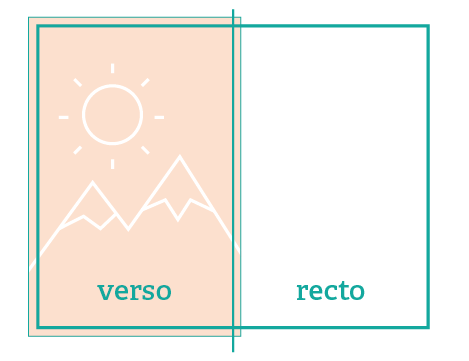
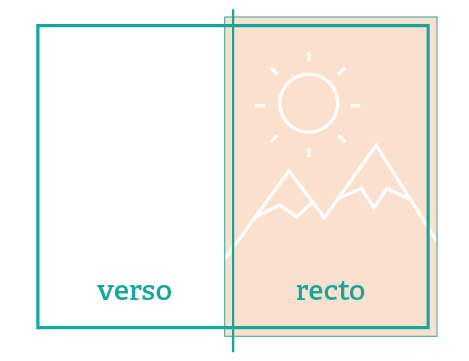
Book Size (w x h) Page Size + Bleed* Resolution Minimum Size Needed 5″ x 8″ 5.25″ x 8.25″ 300 dpi 1575 x 2475 pixels 5.5″ x 8.5″ 5.75″ x 8.75″ 300 dpi 1725 x 2625 pixels 6″ x 9″ 6.25″ x 9.25″ 300 dpi 1875 x 2775 pixels 6.14″ x 9.21″ 6.39″ x 9.46″ 300 dpi 1917 x 2838 pixels 7″ x 10″ 7.25″ x 10.25″ 300 dpi 2175 x 3075 pixels 7.5″ x 9.25″ 7.75″ x 9.5″ 300 dpi 2325 x 2850 pixels 8″ x 10″ 8.25″ x 10.25″ 300 dpi 2475 x 3075 pixels 8.5″ x 8.5″ 8.75″ x 8.75″ 300 dpi 2625 x 2625 pixels 8.5″ x 11″ 8.75″ x 11.25″ 300 dpi 2625 x 3375 pixels 11″ x 8.5″ 11.25″ x 8.75″ 300 dpi 3375 x 2625 pixels *(printer trims 1/8 inch off all sides) - INTERIOR FULL SPREAD IMAGE with FULL BLEED
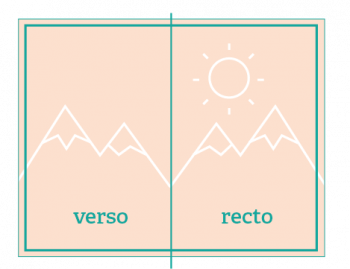
Book Size (w x h) Page Size + Bleed* Resolution Minimum Size Needed 5″ x 8″ 10.25″ x 8.25″ 300 dpi 3075 x 2475 pixels 5.5″ x 8.5″ 11.25″ x 8.75″ 300 dpi 3375 x 2625 pixels 6″ x 9″ 12.25″ x 9.25″ 300 dpi 3675 x 2775 pixels 6.14″ x 9.21″ 12.53″ x 9.46″ 300 dpi 3684 x 2838 pixels 7″ x 10″ 14.25″ x 10.25″ 300 dpi 4275 x 3075 pixels 7.5″ x 9.25″ 15.25″ x 9.5″ 300 dpi 4575 x 2850 pixels 8″ x 10″ 16.25″ x 10.25″ 300 dpi 4875 x 3075 pixels 8.5″ x 8.5″ 17.25″ x 8.75″ 300 dpi 5175 x 2625 pixels 8.5″ x 11″ 17.25″ x 11.25″ 300 dpi 5175 x 3375 pixels 11″ x 8.5″ 22.25″ x 8.75″ 300 dpi 6675 x 2625 pixels *(printer trims 1/8 inch off all sides) - INTERIOR Imagery (no bleed, want to fit within margin)
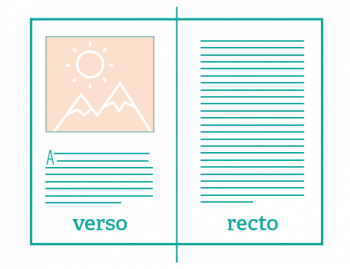
Image Size (w x h) Resolution Minimum Size Needed 2″ x 3″ 300 dpi 600 x 900 pixels 3″ x 5″ 300 dpi 900 x 1500 pixels 4″ x 6″ 300 dpi 1200 x 1800 pixels 5″ x 7″ 300 dpi 1500 x 2100 pixels 6″ x 9″ 300 dpi 1800 x 2700 pixels 8″ x 10″ 300 dpi 2400 x 3000 pixels
SCANNING YOUR IMAGES
If you have original images, photos, illustrations, etc. that need to be digitized for use in your book, here is what we recommend if you need to have them scanned.
- If you are going to have your work scanned professionally, find out if the size of your original will be a factor. Not all scan beds will accommodate the size if your original is over a standard 8.5” x 11” sheet, so be sure to find out if your original will exceed the size of the scan bed. If they are larger, look at the section below on having your work photographed.
- If you are scanning your originals yourself, remember that not all home scanners are created equal. If you own your own scanner, by all means test out a few scans and check out the quality or run them by your designer. You will want to check for image blur (which means the original is not fully flat on the scan bed), color noise, dust on the scan bed, and banding in large fields of color.
- REMEMBER: It never hurts to scan larger than 300 dpi. If you want the option of being able to scale your image larger or crop differently, go ahead and scan it at 450 or even 600 dpi.
- If your original is smaller than you would want it scaled for production in print, say, you are scanning a slide for example, you will definitely want to up the resolution of your scan.
STOCK IMAGERY
Grabbing images off the Internet to use in your book? STOP NOW. Chances are, you’re risking copyright infringement and/or the image is too low resolution to reproduce well in print.
Try searching a stock imagery site like one of these below:
These sites allow you license usage rights to high-quality images.
Not sure you want to buy right away? Don’t worry, you can download a free placeholder so your designer can try it in your design before you commit. You can either email the placeholder image (this will be usually be watermarked with the company logo until you purchase), or copy the link to where you found the image. Ultimately, we recommend you have your designer navigate the purchase of the high resolution stock image so they can assess which size of the many provided you will need as each are typically priced differently.