Published: May 3, 2022
Most authors know they need an author website to build their community, grow their audience, and sell more books. But that knowledge is followed by some common questions: Ok, but how do I do it and what will go on it? I don’t have much content; I haven’t gotten many reviews yet, and I’m not a designer or a tech person. Where should I even begin?
(Spoiler: you can start here but read the article first!)
Creating an author website can be hard, especially if you’re a first-time author. That’s why we created this simple and complete guide that will show you how to build an author website that works (both for you and your audience) and help you decide what to put on it.
PS: If you’re still not sure that you really need an author website, here’s how New York Times bestselling author Jerry Jenkins puts it:
“If you’re an author, published or not, you need your own website. Period.
Jerry Jenkins
Why am I so forthright about this? Because of the realities of publishing today.
You’ve heard and read of your need for an author platform—a following, a tribe, visibility. Well, that all starts with having your own author website.
Regardless of what you say about yourself and your work when pitching agents and publishers, one of the first things they do—sometimes even before reading the rest of your proposal—is conduct an internet search for your name…
No way around it, an author website is crucial.”
How to build an author website that works
Before diving into the guide, let’s be clear on something: Just as publishing a book won’t make you a best-selling author, having a website won’t guarantee you readers, a community, or book sales. An author website is the base (often the foundation) of your book marketing platform. If you are not planning on actively promoting your work, there’s no point in creating a website.
The goals of your website should be clear:
- Selling books: This can be done directly from the website or, more conveniently, from any online bookstore (like Amazon, Bookshop, Barns & Noble) by using links to direct your readers to your book on those sites.
- Building a mailing list: Direct email is going to be the cheapest, most effective, and engaging tool you can possibly use with your audience. It is far more effective than social media.
Everything you do on your website should focus on those two things. Also, remember that an author website is not a “thing,” it’s an activity, an evolving tool, not a one-and-done job.
If this sounds as daunting to you, be aware that you don’t need to have everything ready before launching your site. You can (and should) add things as you go. Your career as an author will evolve over time, and your website will evolve with you.
Let’s get started!
Now that we have defined the goal for our website, we need to define a structure that will help you achieve your goals. This answers the question, “What should I put on my website?”
We recommend including the following information:
- About the author – jump here
- About the book(s)/projects – jump here
- Reviews – jump here
- Contact information – jump here
Other common things you might want to include are:
- Events list (in whatever format those are) – jump here
- Media page/gallery (press kit, interviews, reader magnet) – jump here
- Blog (memoirs/biography, non-fiction, blog to book) – jump here
Once you define the content you have or need, you’ll be able to map it into pages.
Bear in mind that this example doesn’t necessarily have to match the list of pages you’ll have on your website. One page could host more than one thing—for example, you may want to show the reviews on the “About the Book” page; and you will probably include multiple pieces of content on the homepage.
About the author
This section is about you. Even if you don’t like to talk about yourself and you think your written words should be the focus, connecting with your readers is very important, especially if you have more than one book.
Write a professional, edited biography, something short that can be used in different places. You probably already have one on the back (or inside) of your book. Start with that or with a very similar version.
Then work on your long bio. Don’t overlook this, and don’t make it a watered-down, boring version of your short bio. Remember, everything you do should increase the chance of reaching your goals.
How does your bio help you sell more books and keep people in touch? A long bio, or self-presentation, is a key element that allows you to break the ice and create a connection with your readers. Would you buy something from someone you don’t like? Maybe, but you’re more likely to buy from people with whom you feel a connection. Books are emotional products; we get attached to the stories they tell and the people behind those stories (aka the authors). Make sure the readers get to know you, or at least the part of you that has a direct impact on your work.
It’s also important to remember that both your short and long bio help create and reinforce your “author brand.” Be consistent and recognizable, match your writing style, highlight the elements that make your life and books interesting and worth noting. I would expect a mystery writer, a picture book author, and a business-focused writer to have different bios and different styles. Generally, bios are written in the third person, so you can have fun with what you reveal, without sounding over the top.
Pictures come next. As with the short bio, you probably have an author shot in your book. Especially if you only have one book, use that. It will help your readers to recognize you and become familiar with your work. In our ten-plus years working with authors, we’ve seen a lot of not-so-great pictures. If you really can’t invest a little bit to have a professional photo taken, at least avoid selfies, cropped pictures from a cousin’s wedding, or the one nice picture from 10 years ago. It must be you; your readers must be able to recognize you at the next book event.
If you can, gather a few more pictures of yourself. Action shots during a presentation, holding a book, or interacting with readers can improve the connection with visitors.
Depending on your book genre and your experience, collecting testimonials or endorsements from other authors, experts in your field, journalists, or public figures may be very beneficial. If you’re a business writer, having the CEO of a company endorsing you can give you a big boost in credibility; similarly, if you’re a true-crime author, a review from an investigative journalist praising your attention to detail will attract readers of the genre.
Depending on how much content you have, your About the Author can be a section on the homepage or have a dedicated page (the preferred choice).
RECAP FOR ABOUT THE AUTHOR
(from “must-have” to “nice-to-have”)
- Short bio: 100 words or less, usually identical, or very similar, to the bio on your book. It should be direct and professional (but make sure it matches you author brand).
- Headshot: A good one, possibly the same professional photo you have on the back of your book.
- Long bio: Not just an extended version of the short bio, the long bio is your chance to let your readers get to know you. Think of the virtual or in-person chat you’d have with someone you met in a bookstore or in a coffee shop.
- Extra images: A couple more pictures of you may come handy when building your website. Again, these should be high-resolution photos that project the image you want to present to your readers
- Testimonials, endorsements: For some authors (especially for non-fiction and business books writers) having a couple of testimonials from other people in their field can help complete the profile.
Depending on the amount of content, it can be a section of the homepage or a dedicated page.
About the book(s)
This is the section dedicated to your work. Depending on how many books you’ve published and their genre, you may want to write a short introduction to guide the visitors through your titles. If you only have one publication, skip the introduction and focus on the book.
Important elements of this section (or page) are:
- The book cover: Either flat or a 3D mockup, depending on the website style (but make sure to have both available).
- Book description: This is your sales pitch; make sure you craft an effective one. You should probably use the one on the book, but you can craft a different version if you like.
Note: different does NOT necessarily mean longer. For more check out our post on how to write back cover text. - More information about the book: Like the long bio, you can add information about the book, how it came to life or other important elements that could intrigue your audience but didn’t make it into the description.
- Reviews / endorsements: Add your most important, most significant reviews and testimonials right next to the book.
- Links (or buttons) to all major stores: Make buying your book as easy as possible. Have your book available in different stores and let the users choose where they’d prefer to buy.
- A book sample: Let you visitors jump right into the story allowing them to read, listen to, or download a chapter or more for free. Ask for their email for additional free reading material.
If you have multiple books, we suggest you creating a page per book.
Advanced SEO tip: add product schema markup to your book.
Book reviews
Find a balance between quality and quantity. You don’t need to import every your Amazon or Goodreads reviews for your book onto your site. Pick the ones that are actually interesting and copy them on the page, linking them to the original review. Give priority to those written by authoritative sources (newspapers, magazines, book sites, other authors, etc.). You can also collect reviews directly on your website, but make sure to have a moderation system in place, so you can approve them before they become visible on the webpage.
Consider that you may need to ask for permission to show someone’s review on your site.
If you have many good reviews for different books, you can create a dedicated “Reviews and Testimonials” page. (However, you’ll still want to include some reviews beside the books on your “Book” page.)
Remember you are allowed to shorten your reviews by leaving out parts if you mark them with ellipses. (Example: …you are allowed to shorten your reviews…if you mark them with ellipses.) You are NOT allowed to alter the text of reviews in other ways.
Advanced SEO tip: add schema markup to your reviews.
Contact
Make sure people can get in touch with you. We suggest you include a Contact page with a simple form and other relevant information. If you have a business, adding your address and phone number provides additional ways for people to reach you. Otherwise, keep it simple. Add a few lines to encourage people to write and set their expectations. You can also link to your social media profiles, Amazon or Goodreads profile, or other author communities where you’re active. Because the goal is always to either collect an email or sell a book, add an opt-in box to the form and set an auto-reply that reminds visitors how to buy your book.
If you often get requests for interviews, event participation, or other paid or non-paid appearances, consider creating a dedicated form and a media page.
Event list
A lot changed in terms of book events in 2020. Most bookstores halted book signing events and author presentations, but moving forward, all these things will come back. Also, we learned that virtual meetings and round tables can be done, and not just during a pandemic.
If you’re planning a book tour—whether it’s virtual or in-person—it’s probably a good idea to set up a dedicated page where people can easily and quickly find all the information they need to participate. Registration forms or sign-ups are a very good way to gather more emails to add to your list! Showing that you’re an active author who participates at different events or is invited as a speaker can boost your credibility and nudge people into buying your book.
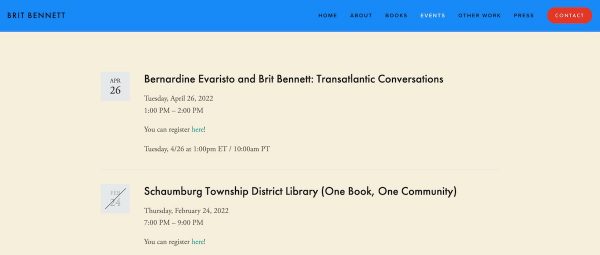
Media gallery or page
A media page with content and images available to the public, journalists, and fans can be a useful marketing tool.
Let people know what is available and how they can use your name, book title, and cover; add content that can be easily quoted in an interview-type article, have samples of your work and images that can be used in different contexts.
Here are a few practical examples: The author of a picture book can have some illustrations from the book available as a coloring activity for kids; a thriller writer can provide a map to use while reading the book to guess the ending; a non-fiction writer can have some of the book information available as infographics, tables, or excerpts.
A media page can also be the place to collect your press coverage. Upload or link to the articles about you or your books that can help turn a visitor into a buyer, or encourage more media people to feature you in their publication.
Blog
There is a reason why we’re leaving the blog as the last section. Not because it isn’t important, but because it’s not for everyone. Blogging can be very beneficial, but it also takes a lot of time, and you need to decide if it’s worth it for you.
Everything you do on your website should help you achieve your goals, so if you don’t have the capacity to write enough content to attract readers and make them come back and sign up for a newsletter, blogging probably isn’t the best use of your resources. If you already have a blog, have a lot of extra information related to your book or your work, or have a lot of knowledge related to your book that can be shared in bite-size pieces, you should either continue or start blogging. For some writers, a blog can be the starting point of a new book, a way to see what topics and posts are more interesting and could be developed for a book.
Tools and platforms
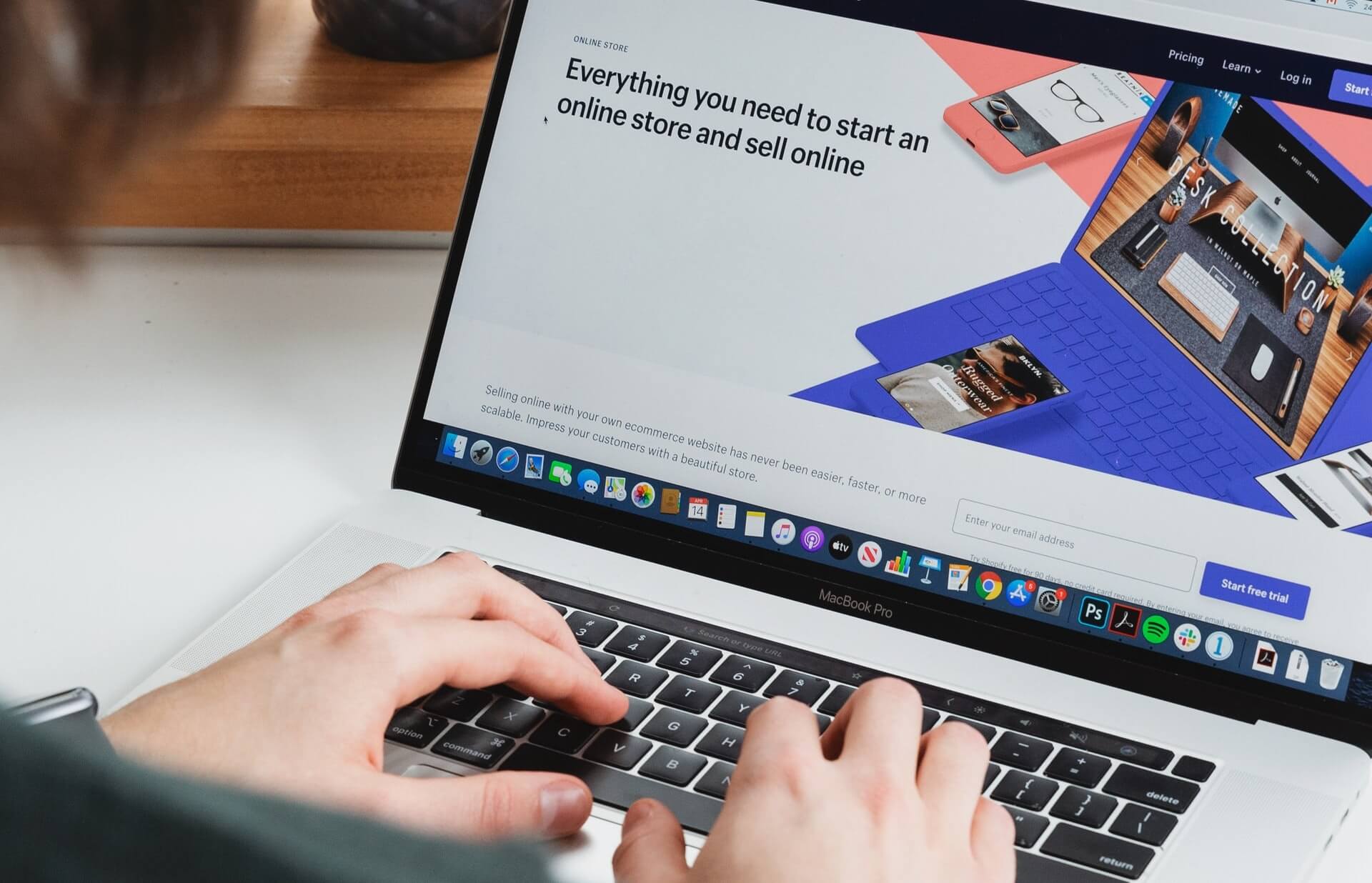
Now that you have a better idea of the goal and the content for your author website, let’s move to another important part that most authors need help with: Choosing the right tools and platforms.
If you have questions about the best technical solution to build your website don’t skip this section.
At Luminare Press we tried different options and considered many platforms before we decided that our favorite tool to build an author website is Wix.
If you’re thinking, Wait a minute, I heard WordPress is the best, and what about Squarespace, or Ghost? don’t be alarmed. Wix is our recommendation, but of course you might choose a different solution for many reasons: personal experience, pricing, integration, technical knowledge, etc. That’s totally fine. We are not here to convince you; we’re trying to help you decide by considering a few factors.
If you have lots of experience with a specific CMS (Content Management System, like WordPress or Drupal), and you know how to use and maintain it, that’s probably the best choice for you. We’re big fan of WordPress (this website is built in WordPress), and we’ve used it in the past for authors. What we discovered, though, is that most authors don’t want to (or can’t) spend time thinking about their hosting, updating the platform, the theme, the plugins, taking care of compatibility, security problems, and potential spams. We think WordPress is a great solution, but it requires more attention than our average author wants to give.
Our advice is to choose a hosted, managed solution—like Squarespace or Wix—that doesn’t require regular maintenance or updates, and has an easy and straightforward builder to add and manage your content. Among the options, we’ve found that Wix has the best combination of design tools, marketing tools, simplicity, and flexibility with a reasonable price.
Besides choosing a platform for your site, the number one marketing tool you want to choose is an email marketing service. Please don’t try to collect and manage your subscriber manually or in a spreadsheet. It gets messy very quickly and you are at risk of privacy violation.
At Luminare Press we use MailChimp, which is a good, solid tool with a generous free plan to start. Other popular platforms are ConvertKit, Constant Contact, and Mailerlite, but the market offers many options to choose from. Each service has pros and cons, and it really depends on how many subscribers you have, how many emails you’re planning to send, how far you need to go into marketing automation, and—ultimately—your budget. If you don’t need a dedicated solution and you’d rather keep everything in one place, Wix integrates email and other marketing tools into the platform. Although changing service is possible, we recommend doing some research and testing a few before you pick one.
There are other potential extensions of your site, like e-commerce solutions for directly selling e-books, physical books, or other products, but we’re not going to get into that here. Unless you have a stock of books and you know you can manage direct sales (including shipping, returns, billing, and more) it’s best to have a great distribution setup for your books, and link to all the online bookstores that carry them (Amazon, Barns & Nobles, Bookshop.org, Target to name a few).
RECAP ON HOW TO BUILD AN AUTHOR WEBSITE THAT WORKS
- Your author website will be the main tool for your book marketing plan. While a website alone won’t guarantee you sales and a growing audience, building your marketing plan without one will prove very difficult. If you need help with your marketing plan, check out this great resource from our partner, Sue Campbell.
- Define what information you have and need, and decide what will be on which pages. Remember, you can put the same information on multiple pages.
Most common pages are:- Homepage
- About the author
- About the books
- Reviews
- Contact
- Choose a platform you’re comfortable with. If you don’t have experience with website development and maintenance, we recommend a managed solution like Wix.
- Evaluate your marketing needs but consider that you should at least use an email marketing solution, like Mailchimp or Wix’s integrated feature, to collect and manage your subscribers.
Bonus advice: Get the help of professional book designers to build your author website.
What an author website should look like
Now that you have a possible structure in mind, let’s get to the fun part: designing your author website and your pages.
The advantage of hiring Luminare Press (or someone like us) to design your website is that a professional designer will match your site to your author brand or the style of your book.
If you want to do it yourself, you should probably start exploring some pre-made template or themes that you like and that work with your style.
When it comes to marketing and communication, it’s important to be consistent—it makes it easier for readers to recognize your work and became familiar with your style. The more someone sees a product, the more likely they are to consider it, and ultimately, buy it.
Essential aspects of a website
Domain, site name, and URLs
Unless you know that you’ll only ever publish one book and all your marketing efforts and branding will be around the book, it’s best to register a domain that matches your author’s name rather than the book title. firstlastname.com, firstlastname-author.com, firstlastnamebooks.com are all good options. If for any reason firstlastname.com is not available because already taken by someone else, it’s best to add author or books, rather than register it with a different “ending” (like .net or .us).
There are plenty of places where you can register your domain name: Hover, domain.com, namecheap.com are among the common options if you just need a domain. Otherwise most hosting providers (like BlueHost or GoDaddy) and platforms (like Wix.com or SquareSpace) let you register your domain (sometimes for free) while subscribing for their services. No matter how you buy it, domains must be renewed every year, so it’s a good idea to set a reminder on your calendar or to put it on auto-renew.
Navigation
Make it as easy as possible for a visitor to get to the information they are seeking. A simple, clear menu is the starting point for any website. Keep it at the top of the page, always visible, because that’s where people expect a menu to be. Especially if your website only has a few pages, there’s no reason to create submenus or to hide pages in the sidebars or hamburger menu for your desktop version.
You also want to add links to the other pages or sections to make it easier to reach the content without having to use the menu (especially from mobile).
Links can be added as text or with a button, just make sure it’s clear where people should click.
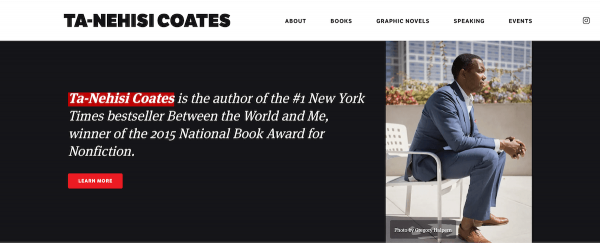
Header
The header is the first part of your website, and it’s generally the same for all pages. It should include your name and/or logo, a tagline, the menu, and a main call-to-action (like “buy the book,” “get a free chapter,” or “sign up for our email list”).
Mobile first
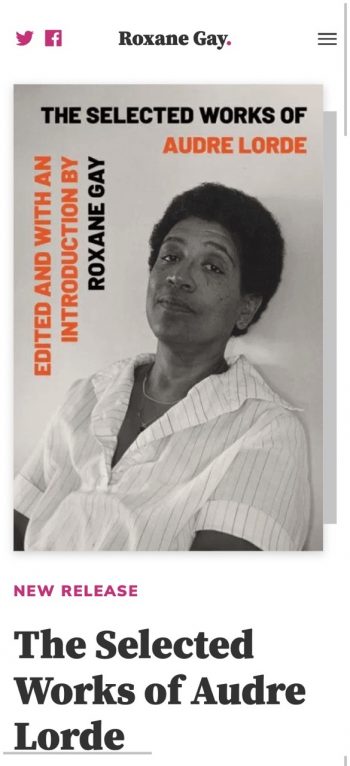
Most people browse the Internet from their smartphones. Because of that, you need to make sure your website not only “works” on a phone, but it’s optimized for small screens. At the very least you should choose a theme that’s responsive (able to adapt to different screen resolutions) and, if you can, review your content to make sure it’s fully accessible from a phone. Nowadays, most smartphones can download files, make online payments, and play videos, but large images, tables, or tiny fonts should be reconsidered.
Page structure and content
When it comes to designing your page, you want to consider these elements:
- Style: It should match your brand or the overall style of your book/genre.
- Content: The design will change based on the amount of content you have. You always need to consider different levels of complexity when you distribute the content. The most important piece of information should be at the top, and you should add the rest of the content lower on the page.
- Images: Images are part of the page content, and they help people visualize the message. Depending on your style, your site may be full of images or have just a few.
- Call-to-action: Show people what you want them to do. Each page should help you guide the visitors toward the final goals. Add clear messages and buttons to lead the readers to your books or subscription forms.
Elements of each page
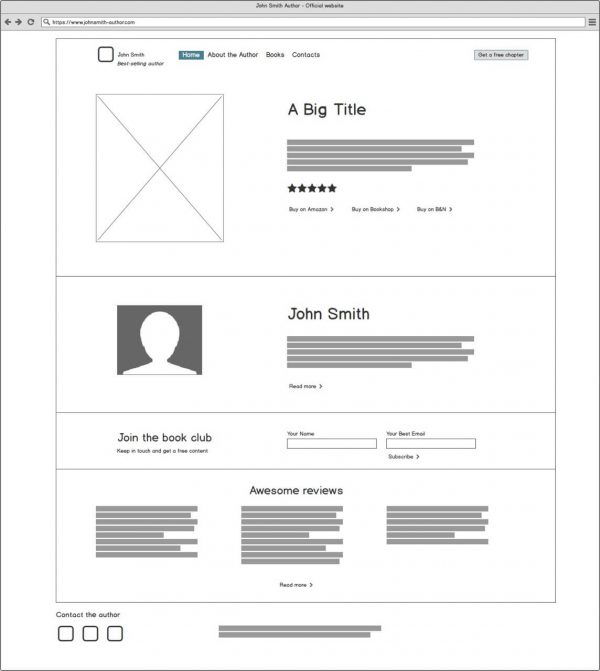
Homepage
The most important page—most users will start and end their visit here. Add all essential information, your call-to-action, and links to other pages for more details.
- Latest book: Cover, title, description and blurb, links to buy your book.
- Headshot and short bio: Add your headshot and a short bio with a “read more” link to your About page.
- Reviews: Show the best reviews and praise for your books, with a link to the book page.
- Email subscription form: Invite people to join your mailing list offering an immediate reward for doing it (eg. a chapter of your book).
- Other books or content: Keep the users on your website by showing that there’s more value for them, whether it’s more books or articles from your blog.
- Contacts and social media links: Most people are used to finding contacts at the bottom of the page. They add a simple way to get in touch with you.
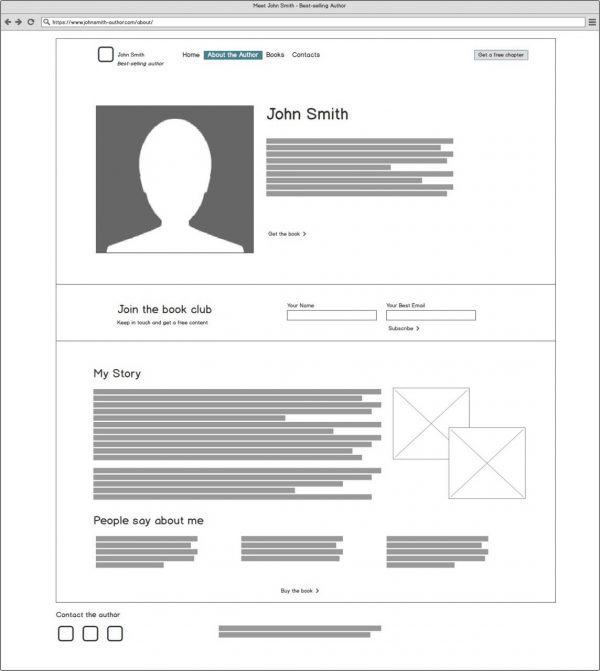
About the Author
This page allows readers to learn more about who you are and what you do helping to create a connection.
- Headshot: Use the same picture as the homepage and your book’s back cover.
- Short bio and long bio: Place both versions of your bio on this page. The short at the top, next to your author bio (similarly to the homepage), and the longer version under that.
You can also add one or two pictures of you if that helps tell your story. - Email subscription form
- Blurbs or testimonials
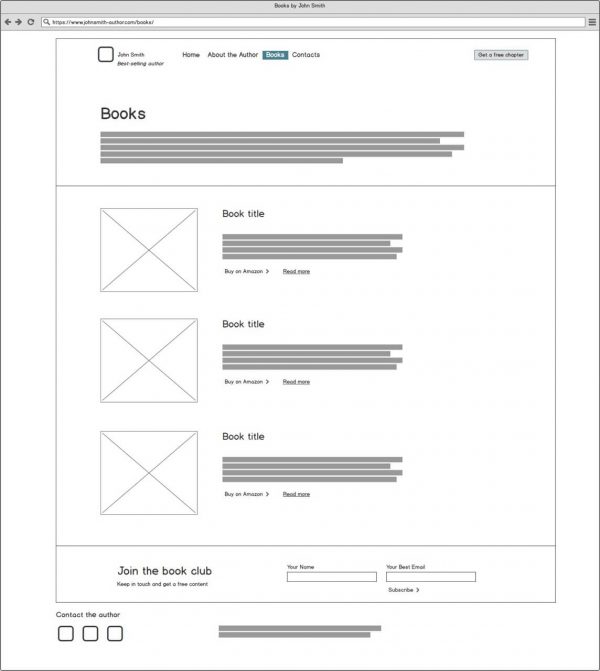
Books
Show all your work on one page. If you only have one book, you can skip it.
- Short introduction to your work
- Book list with cover, title, link to main store, “read more” link to the individual book page
- Email subscription form
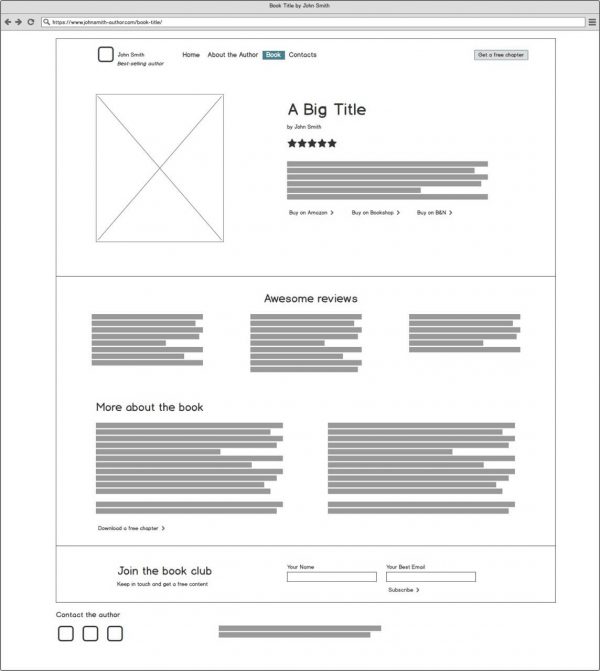
Single Book
Create a page per each book you have published
- Cover
- Title, subtitle
- Full description
- Links to buy your book at all major stores
- Download a free chapter (or other engagement tools): this helps the user to commit, making a first step towards buying your book
- Reviews of the book
- Email subscription form
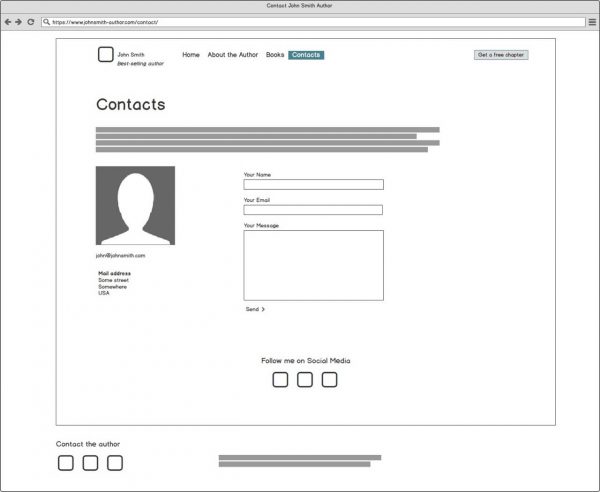
Contact Page
Keep it simple and useful
- Headshot (optional): It can help people know that they’re writing to a person, not a company
- Contact form: Simply add the necessary fields (name, email, message) and an opt-in for your emailing list.
- Email address (optional): Especially if you have different reasons for people to write you, you may add specific email addresses (eg. for business or media)
- Mailing address (optional): Fans may decide to send you a thank-you note or a letter; if you’re a non-fiction writer, it may be useful to potential clients. If you’re uncomfortable posting your home address on the internet, you can use a PO box.
- Social media links
15 examples of great author websites
We selected 15 websites of both self-publishers and traditionally published authors that can inspire you. Per each site, you can see what they did well and what could be improved.
A couple of things to consider when you look at these (and other) sites: each author may have different reasons to add or skip certain elements. For example, while for most self-publishers it is crucial to try to build a mailing list, authors who are under contract with one of the Big Five publishers may not directly manage their marketing activities and therefore you won’t see their contacts. For some non-fiction authors, a book can be part of their business tools and it doesn’t have to be the main focus on the site. When creating a website, keep your primary goal in mind and build around it.
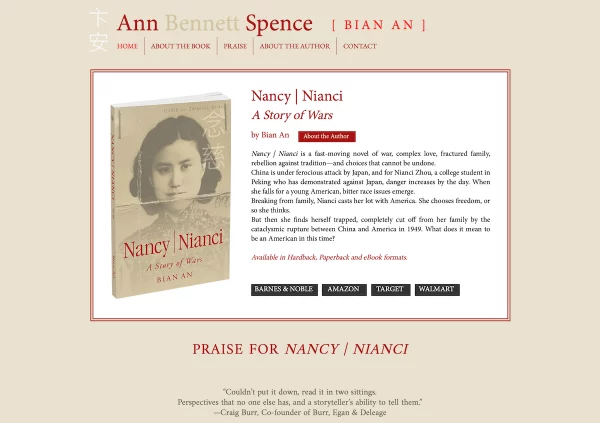
Ann Bennet Spence (Bian An)
#novel #fiction
What we like:
- A great, simple design that fully matches the book style.
- The book is the focus, with all buying options immediately available.
- Nice way to show testimonials.
May be better? It’s missing an email subscription form or extra content.
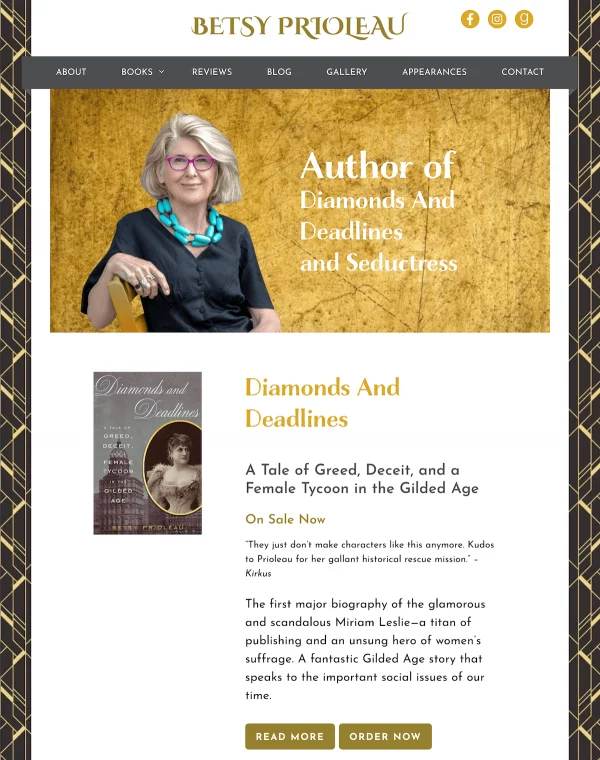
Betsy Prioleau
#novel #fiction
What we like:
- The design matches the books style and speaks to target readers.
- It’s immediately clear who the author is and what books are available.
- Really extensive book pages and a lot of extra content
May be better? It’s missing an email subscription form.
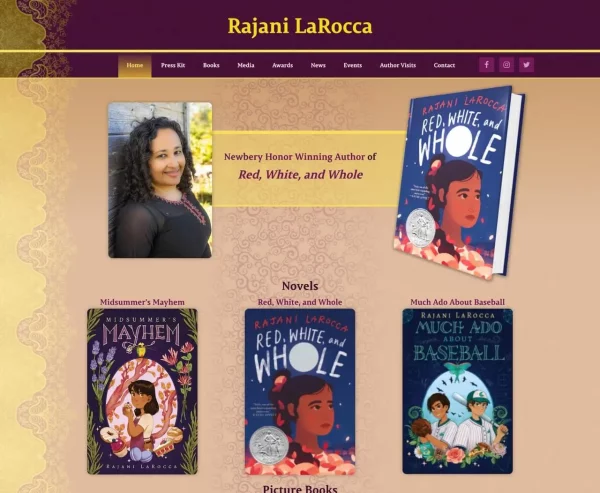
Rajani LaRocca
#children’s book #novels
What we like:
- All books immediately available in homepage
- Great press kit area with different author pics, book covers, and ready-to-use text.
- Really extensive book pages and a lot of extra content
May be better? Pages with content in two languages, which is not ideal.
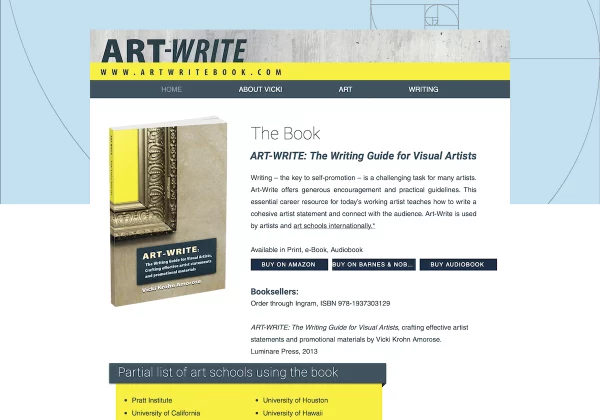
Vicki Krohn Amorose
#art #non-fiction
What we like:
- Design that speaks for the book
- Great use of “social proof” with the list of art schools using the book
- Clear instructions for booksellers on how to order the book in bulk
May be better? All the branding is on the book, to the point that it’s hard to find the author’s name on the homepage.
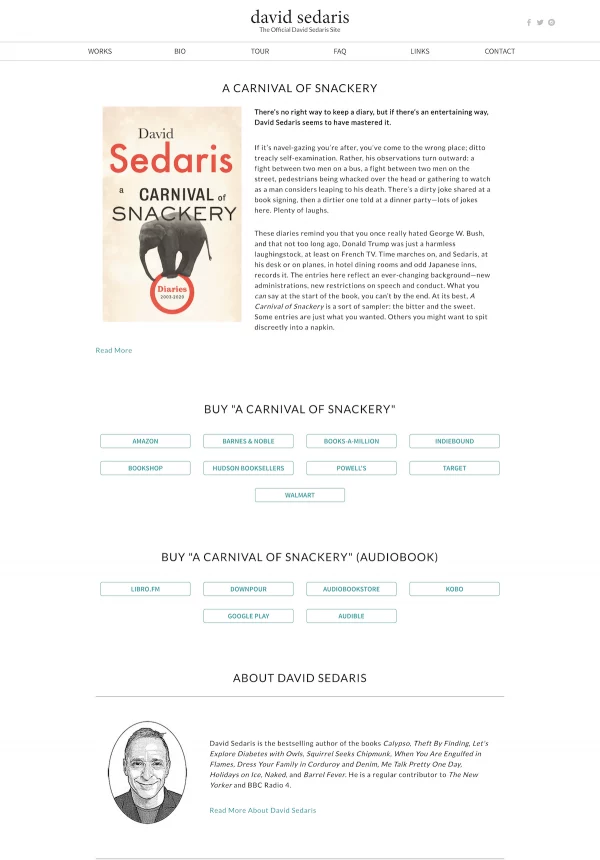
David Sedaris
#biography #diary
What we like:
- Clean, elegant design
- Complete book pages with both written and audio excerpts available
- Nice take on the author picture
May be better? Almost too many purchasing options.

James Clear
#business #non-fiction
What we like:
- Minimal, clean design
- Email subscription form with strong, clear call-to-action
- Complete blog that drives users towards buying the book
May be better? No author picture on the website.
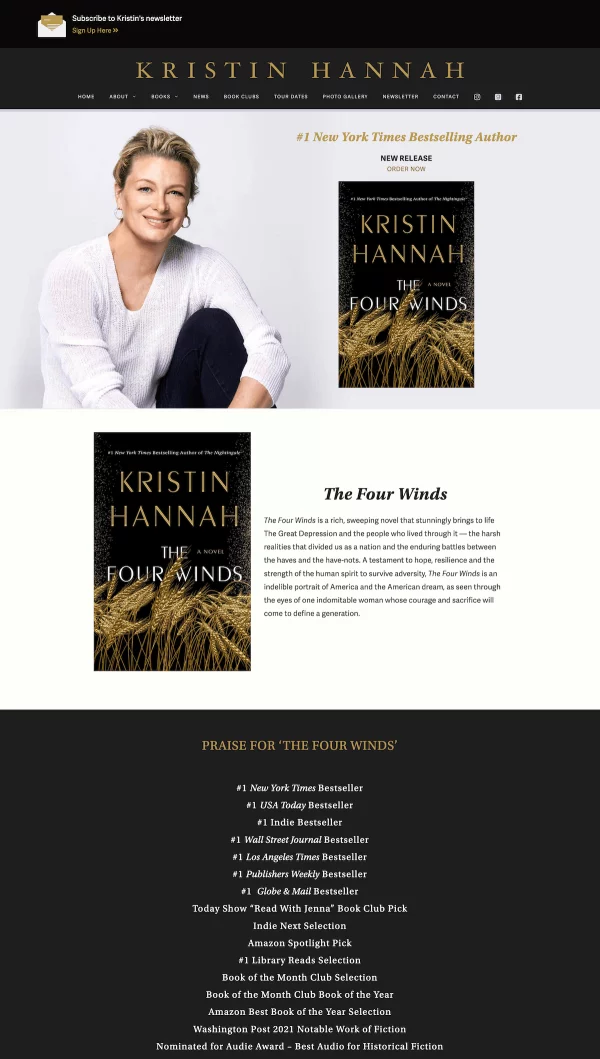
Kristin Hannah
#novel #fiction
What we like:
- Bold design with color matching the book cover
- Email subscription form always available at the top
- Nice header that combines author image and book cover
May be better? “Order now” link not very visible.
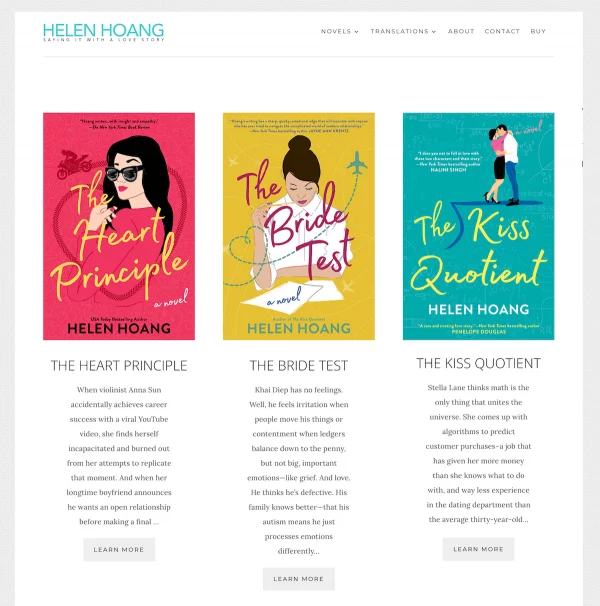
Helen Hoang
#novel #romance #series
What we like:
- All books immediately visible to show it’s a series
- Tagline that clarifies the genre
- Nice author shot
May be better? Web design

Howard Libes
#novel #sciencefiction #series
What we like:
- Book trailer that brings the visitor right into the book
- A free chapter immediately available
- Nice web design with custom logo
May be better? Few testimonials on a dedicated page
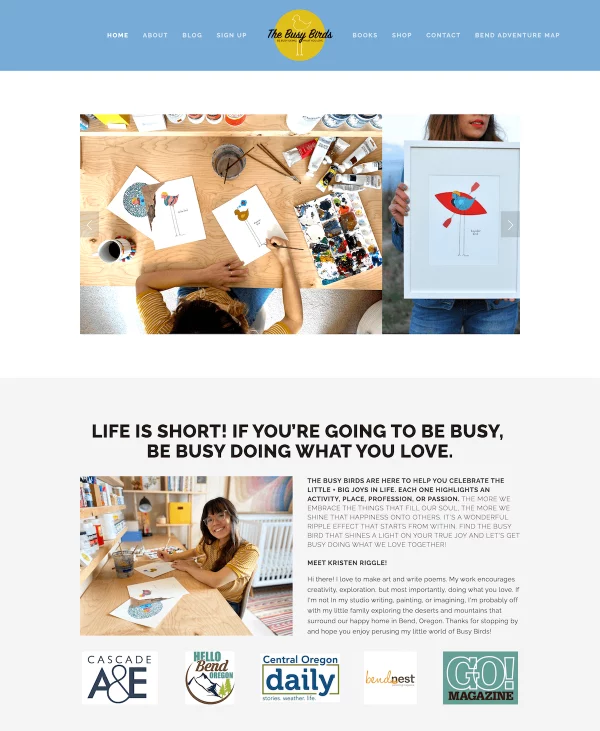
Kristen Riggle
#children’s book
What we like:
- Great illustrations
- A lot of extra content, including blog articles
- Strong local community
May be better? Books not present in homepage
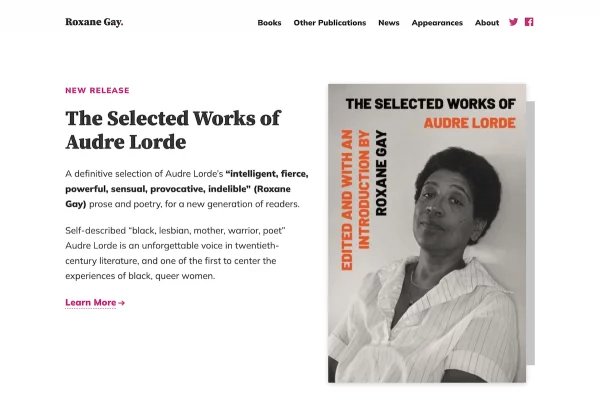
Roxane Gay
#memoirs non-fiction
What we like:
- Clean design, easy navigation system
- Author bio that supports the author brand
- Good use of testimonials
May be better? No email signup form
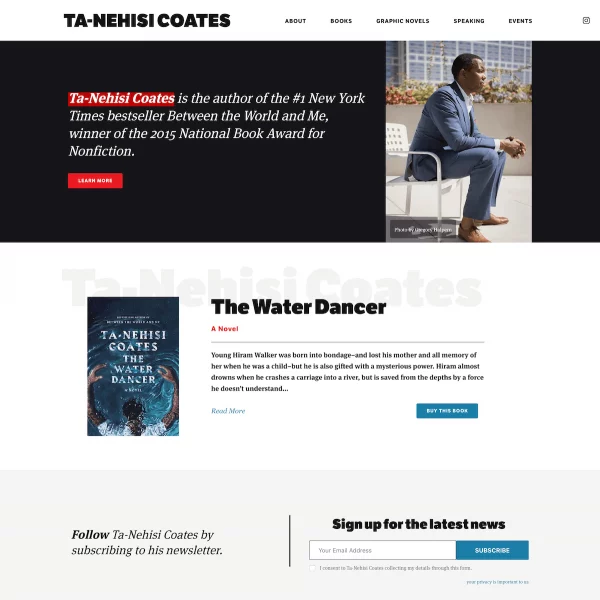
Ta-Nehisi Coates
#non-fiction #graphic novels
What we like:
- Bold web design
- Evident sign up form that appears in different versions on different pages
- Good use of the fonts
May be better? Events section not updated
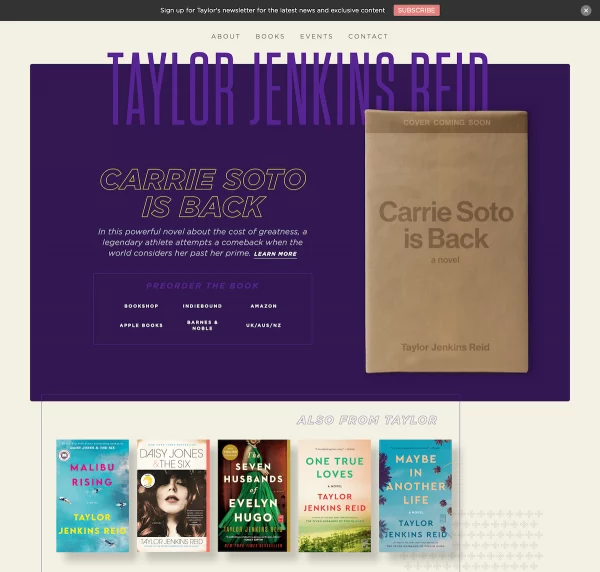
Taylor Jenkins Reid
#novel #fiction
What we like:
- Pre-order campaign with the mystery around the book cover
- All other available books immediately visible
- Dismissible banner with subscribe CTA
May be better? Color contrast makes some titles hard to read
Visit website (now with Carrie Soto’s book cover)
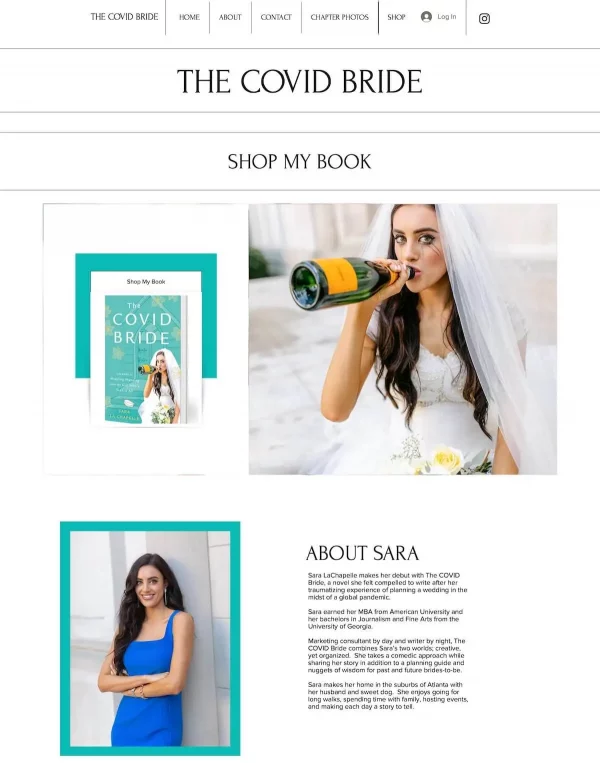
Sara LaChapelle
#memoir #non-fiction
What we like:
- Pictures supporting the author brand
- Content and photos per each chapter
- Linear homepage structure
May be better? Branding all around the book
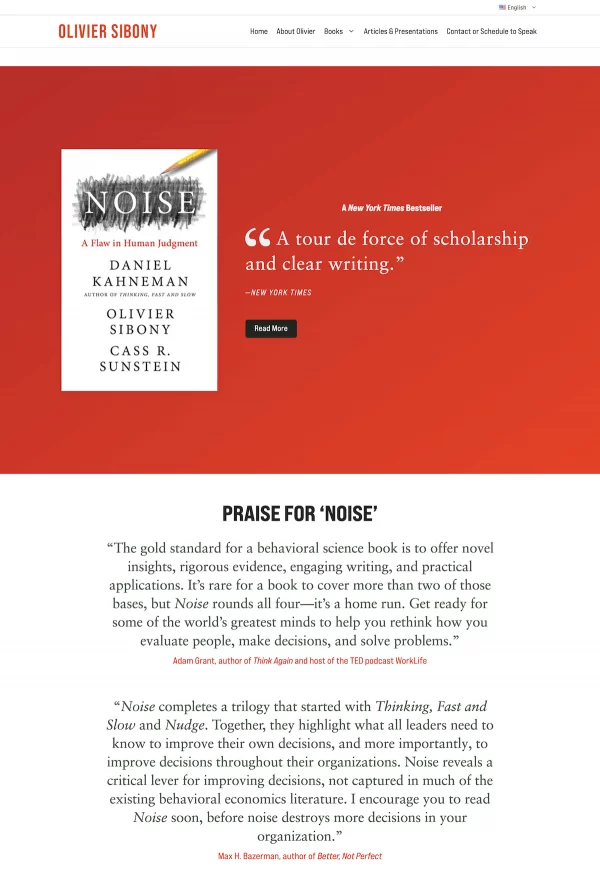
Olivier Sibony
#business #non-fiction
What we like:
- Impactful homepage
- A lot of extra contents, including videos, and webinars
- Effective sign up form
May be better? Missing links to stores for the first book on the homepage
Ready to build your featured author website? We can help.
Some of the links on this blog post may be affiliate links. This means that if you go through them to make a purchase, Luminare Press will earn a small commission without affecting your price.The decision is yours, and whether or not you decide to buy something is completely up to you.