The following guidelines will help make the editing, layout and interior review process of your book run as smoothly as possible.
Things to check your manuscript for
- Create ONE word document that contains your entire manuscript including any front matter and back matter with all content included in order you wish it to appear.
NOTE: You do NOT need to include a Title Page, Copyright Page or Table of Contents; your designer will generate those once pagination is set.
The typical order of a book’s contents are as follows (your book may or may not have these elements):
FRONT MATTER:- Dedication
- Preface
- Epigraph
- Foreword / Introduction / Prologue
BACK MATTER:- Epilogue
- Resources/Endnotes/Index, etc. (any other back matter)
- Acknowledgements (can be front included in front or back matter)
- About the Author
- Add a page break between all sections and chapters.
- If you have scene breaks within chapters indicate those with three asterisks: ***
We will determine the formatting of the scene breaks during the interior sample stage. - If you have images, please refer to our Image Intake Guide. We request that you indicate where you would like images to be placed within the text and include the image caption text below (if applicable).
- If you have reader reviews, a forward, or preface still pending completion, please add a bold/brightly colored note to your manuscript indicating the insertion point where those items will need to be added later.
- Be sure to run a spellcheck before submitting your manuscript. Keep in mind that spellcheck will not catch everything! For example, spellcheck might miss words with the same spelling but different meanings used in the wrong context. If you are not getting professional editing services, it’s helpful to have other people review your work to catch things you might not have noticed.
Things to avoid
- Avoid using paragraph returns in the middle of sentences. For example, avoid this:
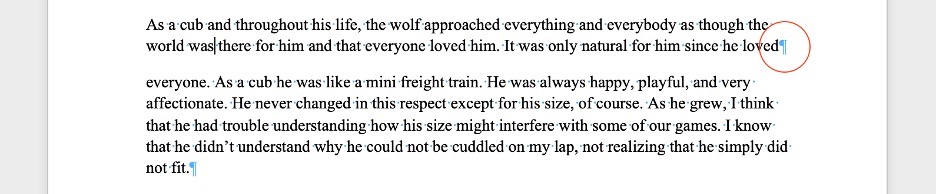
We recommend turning on Show/Hide hidden characters (click the paragraph symbol in the “Home” menu in Word) to see where paragraph marks are.
- Avoid using ALL-caps case on chapter numbers, chapter titles, subheadings, and other types of headers. While we can easily change heading text to appear ALL-caps later as part of the heading styling on the page, we want headings typed in the proper capitalization that you would expect to see on your Table of Contents.
- Avoid using multiple spaces or tabs to achieve first-line indents (except in cases where unique formatting is intentional, such as in poetry).
- If you have endnotes or footnotes, check to make sure that they actually dynamically link to the reference numbers in the text. Let us know if this is something you will need extra support with, as we can review your manuscript to make sure the endnotes/footnotes link properly.
Getting it right the first time
Saving you time and money
Whether or not you are getting editing services with Luminare Press, we recommend you submit your manuscript in the cleanest, most finished state possible. It should be considered final and have been reviewed carefully by yourself and others prior to submitting to us for editing and/or layout. This will help save you time and cost and ensure a much smoother publishing process.
Once the design process has begun, you will not be able to submit revised versions of your manuscript to replace the previous document without incurring additional charges (billed hourly). Keep in mind however, you will be able to request minor changes to your text during the full interior review phase.
Once we reach the full interior review phase, you will have several opportunities to review your book and request changes. Please be aware of the parameters of what is included in your selected package where post-manuscript submission changes are concerned (described below):
The Standard Core Package includes up to 3 hours of content changes or up to 3 rounds of review (whichever comes first).
The Complex Core Package includes up to 6 hours of content changes or up to 3 rounds of review (whichever comes first).
Got it, I’m ready to upload my manuscript!